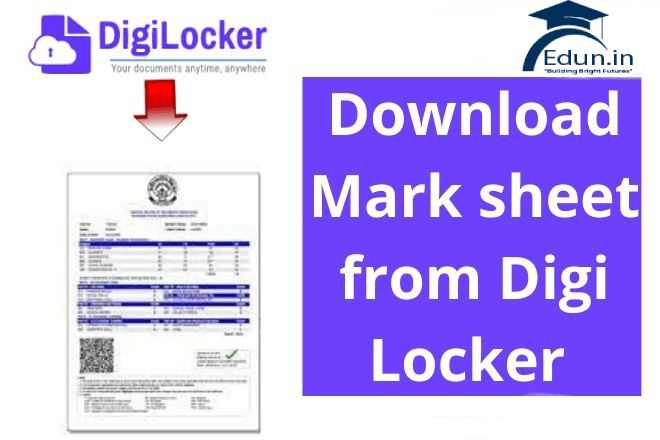DigiLocker, launched by the Ministry of Electronics and Information Technology (MeitY) under the Digital India initiative, is a cloud-based platform that offers Indian citizens a secure and accessible way to store and share digital documents, including academic certificates. CBSE Class 10th and 12th marksheets are digitally issued and are legally equivalent to physical copies under the Information Technology Act, 2000. This step-by-step guide will walk you through the process of downloading your CBSE Class 10th and 12th digital marksheets from DigiLocker, tailored for students, parents, and educators.
How to Download Your CBSE Class 10th and 12th Digital Marksheet from DigiLocker
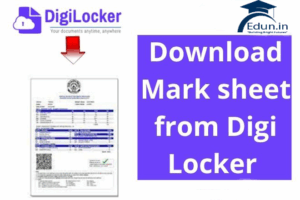
Why Use DigiLocker for CBSE Marksheets?
DigiLocker offers several advantages for accessing CBSE marksheets:
- Instant Access: Download your marksheets anytime, anywhere.
- Secure Storage: Documents are protected with Aadhaar-linked authentication and OTP verification.
- Legal Validity: CBSE marksheets are valid for college admissions, job applications, and other official purposes.
- Eco-Friendly: Helps reduce paper usage and supports a digital future.
- Easy Sharing: Share verified marksheets securely via email or a link.
- Free Service: DigiLocker is free to use.
Requirements for Downloading CBSE Marksheets
Before starting, ensure you have the following:
- DigiLocker Account: Linked to your Aadhaar or mobile number.
- Mobile Number: Registered with CBSE or linked to your Aadhaar for OTP verification.
- CBSE Details:
- Roll Number (from your CBSE admit card)
- School Code (provided by your school)
- Year of Passing (e.g., 2024 or 2025)
- Class (10th or 12th)
- Six-Digit Security PIN (provided by your school)
- Internet Connection: A stable connection to access DigiLocker.
- Device: A smartphone, tablet, or computer with a PDF viewer.
Step-by-Step Guide to Download CBSE Class 10th and 12th Marksheets from DigiLocker
Step 1: Create a DigiLocker Account
- Access DigiLocker: Visit DigiLocker or download the app from Google Play Store or App Store.
- Initiate Sign-Up: Click on “Sign Up” (on the website) or “Access DigiLocker” (on the app).
- Enter Mobile Number: Use a valid mobile number, ideally linked to your CBSE or Aadhaar account.
- Verify with OTP: Enter the OTP sent to your mobile and click “Verify.”
- Set Username and Password: Choose a username and a strong password, then click “Sign Up.”
- Link Aadhaar (optional): Enter your Aadhaar number for easy syncing of documents.
- Access Dashboard: Once signed up, you’ll be directed to your DigiLocker dashboard.
Step 2: Activate Your DigiLocker Account for CBSE Access
- Visit the CBSE Activation Page: Go to CBSE DigiLocker Activation.
- Select Class: Choose “Class X” or “Class XII.”
- Enter CBSE Details: Provide your School Code, Roll Number, Year of Passing, and the Six-Digit Security PIN.
- Verify Mobile Number: Enter the mobile number linked with CBSE or DigiLocker for OTP verification.
- Activate Account: Submit the details to activate your DigiLocker account for CBSE marksheet access.
Step 3: Download Your CBSE Marksheets
- Scenario 1: Mobile Number Registered with CBSE:
- Login to DigiLocker: Use your username/password or Aadhaar credentials.
- Go to the Dashboard: Select the “Education” section, then click “View All.”
- Select CBSE as Issuing Authority: Choose the relevant marksheet type, either “HSC Marksheet – XII” or “SSC Marksheet – X.”
- Enter Required Details: Roll Number, Year of Passing, and School Code.
- Download: Click “Get Document” to fetch your marksheet and click “Download” to save it.
- Scenario 2: Mobile Number Not Registered with CBSE:
Follow the same steps but ensure your mobile number is linked to CBSE for activation. You can use Aadhaar for verification if needed.
Solutions for Common Problems
- Document Not Found: Double-check your details and verify that your marksheet is uploaded to DigiLocker.
- Six-Digit PIN Unavailable: Contact your school to get the PIN.
- Mobile Number Issues: Update your number with CBSE via your school.
- Aadhaar Linking Issues: Visit an Aadhaar Seva Kendra or use an alternate number.
- Marksheet Won’t Open: Ensure you have a PDF viewer installed and clear the cache of the app or website.
- Technical Issues: Email support@digilocker.gov.in or call the DigiLocker helpline at 1800-111-555.
Benefits of Using DigiLocker for CBSE Marksheets
- Time-Efficient: Access marksheets quickly, avoiding long waits at schools.
- Cost-Effective: No need to pay for physical copies.
- Secure and Verified: Aadhaar-based authentication ensures authenticity.
- Widely Accepted: Digital marksheets are accepted by various institutions.
- Multi-Device Access: Available on smartphones, tablets, or computers.
- Environmentally Friendly: Supports sustainability through paperless documentation.
Tips for a Smooth DigiLocker Experience
- Keep your CBSE details handy for quicker access.
- Ensure your mobile number is updated with CBSE for OTP verification.
- Use the DigiLocker app for a faster experience.
- Check the CBSE website for updates on marksheet availability.
Frequently Asked Questions (FAQs)
1. Are CBSE digital marksheets valid for admissions?
Yes, they are legally equivalent to physical marksheets and are accepted by universities, colleges, and employers.
2. Can I download marksheets from previous years?
Yes, marksheets from 2004 onwards are available on DigiLocker.
3. What if I don’t have the six-digit security PIN?
You can request the PIN from your school.
4. Do I need an Aadhaar card to download my marksheet?
Aadhaar is optional but helps simplify the process.
5. How soon are marksheets available on DigiLocker?
They are typically available within 48 hours after the results are announced.
Conclusion
DigiLocker simplifies the process of accessing your CBSE Class 10th and 12th marksheets. With this guide, you can confidently download and store your academic records. By embracing DigiLocker, you’re stepping into the digital future, saving time, money, and resources while securing your valuable academic documents.
For any issues or questions, contact DigiLocker support via email or helpline, and remember to keep checking the official CBSE website for result announcements.
This comprehensive guide will not only help users navigate DigiLocker but also engage your website visitors through clear, practical, and SEO-friendly content. Feel free to enhance it with visuals like flowcharts or video tutorials to improve the user experience. Know-More